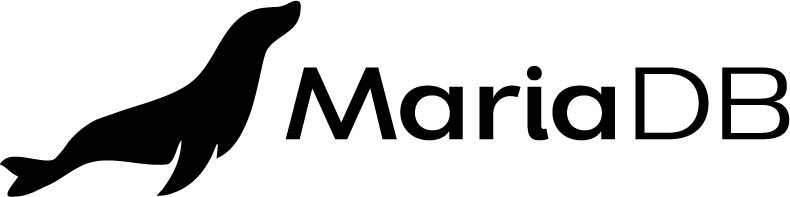Maxscale not starting on Ubuntu 22.04
Hi ,
I use Maxscale without any issues on multiple installations on several Ubuntu versions: U18.04, U20.04. I ran into a strange issues on U22.04. After the default install (so with default config) Maxscale already simply refuses to start. From syslog:
May 9 11:35:16 rolf-test systemd[1]: Starting MariaDB MaxScale Database Proxy... May 9 11:35:16 rolf-test kernel: [ 7609.013814] traps: maxscale[7474] trap invalid opcode ip:7fd516cd8c4f sp:7fff8c5bff30 error:0 in libmaxscale-common.so.1.0.0[7fd516ca3000+27e000] May 9 11:35:16 rolf-test systemd[1]: maxscale.service: Control process exited, code=dumped, status=4/ILL May 9 11:35:16 rolf-test systemd[1]: maxscale.service: Failed with result 'core-dump'. May 9 11:35:16 rolf-test systemd[1]: Failed to start MariaDB MaxScale Database Proxy. May 9 11:35:16 rolf-test systemd[1]: maxscale.service: Scheduled restart job, restart counter is at 636. May 9 11:35:16 rolf-test systemd[1]: Stopped MariaDB MaxScale Database Proxy.
I tried multiple Mascxale versions, all produced the same error. I suspect something is wrong in the Ubuntu 22.04 VMware virtual machine but have no idea. No other issues. I even tried mutlipe U22.04 VM's on multiple different ESX-hosts.
Anybody any idea ?
Regards, Rolf
Answer Answered by Rolf Benneker in this comment.
I am not sure anymore if I got the same error with the code from git.
But the problem for me is solved by changing the EVC setting in VMware. Somebody forgot to update this setting :( Now the VM's have AVX CPU support and Maxscale works as a charme !
Tanks for pointing me in the right direction !